3. During the QbTest
3.1 Observations and interaction
Objective:
In this chapter you will learn how to interact with the patient and how to make clinical observations of the patient’s behaviour during the QbTest.
Observations
During the QbTest, the administrator should utilize this time to make detailed clinical observation notes of the patient’s behaviour and the test environment. This will be used alongside the QbTest report to interpret the test results.
For Example:
- How the patient presents coming into the QbTest environment
- Any additional instruction required for the patient to understand the task
- The patient’s response to the challenges of the task
- Self-instructive speech/ approach to task/ strategies used
- Type and amount of activity
- Any external disruptions to the test
- How the patient reports perceiving the QbTest/task
- How the patient feels after the test
The observation form helps standardize your observations

The “Behaviour Observation” form can be found in the QbTest Administration Tool (QAT) in the “Files” box when you log in. On this form you will find some common behaviours that may occur, as well as room to make comments, and note the times/frequency that particular behaviours may occur.
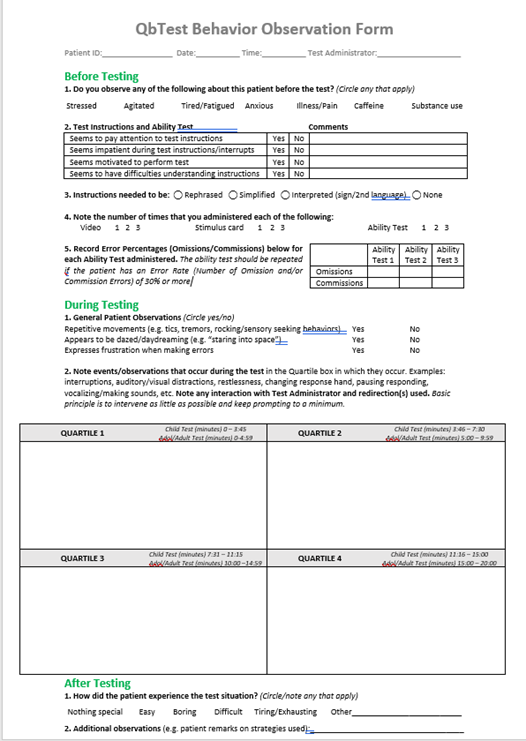
Interaction during the QbTest
Some patients, especially younger children, will try to engage in conversation even though you have explained you cannot interact with them once the test begins. If possible, it is best not to respond, and this is easier if you have pre-warned them that you cannot talk to them once the test has started. In general, prompts should be avoided where possible, given infrequently (ideally no more than 3) and restricted to the first half of the test.
Here are four examples of situations you might find yourself in and suggestions as to how you may handle the situation:
- If the patient starts talking to you during the test or starts asking questions:
Try to ignore it and to avoid eye contact. If the patient persists, you may respond softly something like: “Remember that we can’t talk until the task has finished” - If the patient disengages from the task and appears to be unable to redirect himself to the test:
Encourage the patient to continue by saying: “Please continue to do your best. Don’t worry if you make mistakes, everyone does”.
Try not to offer this encouragement more than twice and ensure you document the time and the outcome when you prompt. Sometimes a small prompt will be needed such as, “Please continue to work on the task a bit more.” It is important to note whether this was able to redirect the patient to the task or whether this had no impact on the patient’s behaviour at all. - If patient appears to continuously be pressing the button indiscriminately, you may say:
“Remember to only press the button when there is a circle without a cross on the screen”. Or in the case of QbTest (12-60): “Remember to only press the button when a figure of the same shape and colour repeats itself”. - If the patient does not press the button at all during the first two minutes of the test:
Encourage the patient by saying: “Remember to press the button when there is a circle without the cross on the screen/ a figure of the same shape and colour repeats itself”. Discontinue the test if this continues for more than two minutes at the beginning of the test.
Take notes of comments and prompts given during the test
Remember to make a note of any comments or prompts you offer on the ‘Behaviour Observation’ form and the time you offered them. Do not intervene or attempt to manage the patient’s activity level during the test unless their behaviour constitutes a risk to themselves or to the equipment.
Summary:
- When observing, be seated diagonally behind the patient and outside his field of vision.
- To document the behaviour observations of the patient during QbTest, use the Behaviour Observation Form
- Try to interact with the patient as little as possible during the test
- Remember to note any comments or prompts and record the time you offered them during the test, as this is important for the accurate interpretation of QbTest results.
- Do not comment on patients’ activity levels during the test unless their behaviour constitutes a risk to themselves or the equipment.
3.2 Stop an ongoing test
Objective:
In this chapter you will learn how to stop an ongoing QbTest.
- To stop an ongoing test, press the escape button .
- It is not possible to continue an interrupted test.
- The unfinished test will however be saved in the outbox.
- To avoid a too crowded outbox, manually send in the performed test.
- If you do not want access to the aborted test results, you will need to contact Qbtech’s technical support department to get help with deleting the test from the patient folder.
