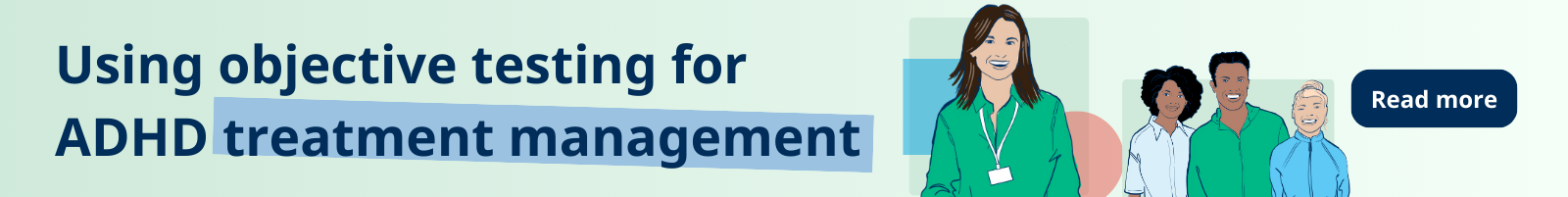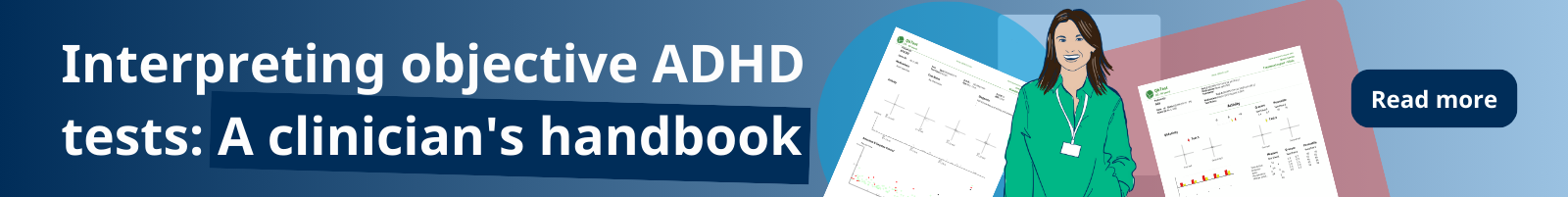QbCheck can be administered in person or remotely. Read our guide on what objective testing is.
Below, we’ll walk you through the simple steps to issue QbCheck vouchers, which are used when using the test remotely.
What are QbCheck voucher codes?
QbCheck voucher codes can be issued to your patients to grant them remote access to our ADHD test. These codes are designed to streamline the testing process, providing flexibility and ease for yourself and your patients.
The voucher functionality required for remote testing is available for clinicians using QbCheck for ADHD assessments and treatment management. Users can access online training on how to use the voucher functionality and on how best to support patients, which, in turn, supports test success and quality.
Issuing QbCheck voucher codes: A step-by-step guide
1. Log into QbCheck
Visit our QbCheck website and log in to your account where you can create a voucher code for your patient.
2. Generate a QbCheck voucher code
To create a voucher code, choose ‘Create Voucher’ on the landing page in the ‘New Test Taker’ section. Upon creation, this voucher code, together with an associated Test Taker ID, will be sent to your via email.
Please note that voucher codes are case sensitive, so it would be advised to copy and paste them when forwarding the code to test takers and/or their parents or caregivers. The Test Taker ID is displayed on the QbCheck report upon test completion, as well as in the ‘Test Taker List’ accessible via the section ‘Existing Test Takers’.
There is no expiry date on voucher codes, and they can be reused if a test taker fails to complete a test or for repeat tests. Repeat tests (called usages) can be allocated to the voucher code via the relevant Test Taker’s folder and the drop-down menu “Remaining usages”.
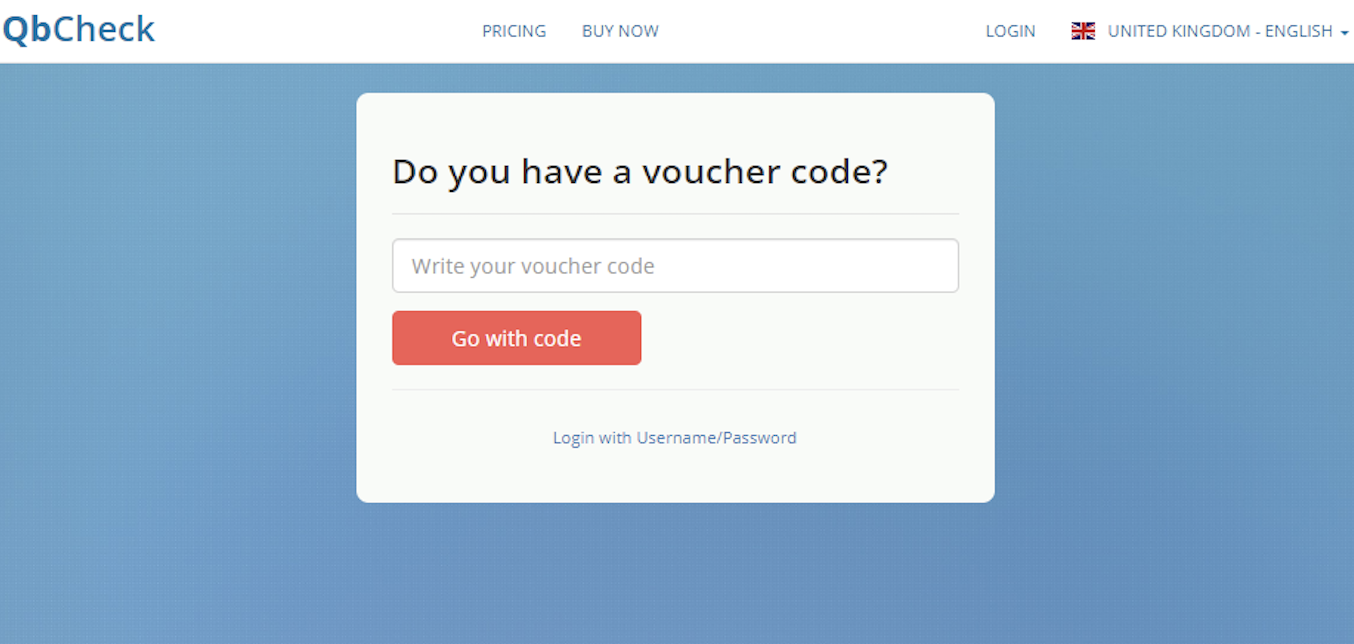
3. Additional resources for the test taker
To ensure patient understanding and appropriate test conditions, the Patient Brochure and a ‘How to conduct a QbCheck at home’ video will need to be shared together with the voucher code. The brochure and video will provide an overview of QbCheck, what is required and address any questions they may have. Users are provided with these resources during onboarding.
4. Patient completes their QbCheck
The test taker can use their voucher code through the QbCheck website by clicking the red “Start Test” button and entering their code.
QbCheck test results
The QbCheck report will be made available instantly after test completion and will be accessible via the QbCheck account. The report is not, however, made available to the test taker.
The report is in PDF format and can be downloaded, printed, or retrieved through the section ‘Existing Test Takers’. Users are only charged for successfully completed tests and when the QbCheck report is opened. Find out more about objective testing report interpretation with our guide.
Please note: QbCheck is not meant to be a standalone tool for diagnosing ADHD. Instead, it is designed to be added to the assessment process along with a clinical interview and rating scales.